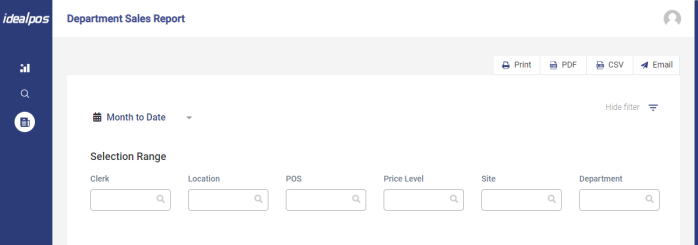Open topic with navigation
Idealpos Online Department Sales Report
This report will give you the following options:
- Date Range - Select a time period (e.g. Today, Yesterday, Last Week, etc.)
- From - The date and time range that you want to search from (this option is only displayed when using a "Custom Date")
- To - The date and time range that you want to search up to (this option is only displayed when using a "Custom Date")
- Clerk - Select the Clerk that completed the sales
- Location - Select the Location that the sales were completed at
- POS - Select the POS terminals that the sales were completed at
- Price Level - Select the Price Levels that you want to report on
- Site - Select the Site that the sales were completed at
- Department - Select the Departments that you want to report on
Open topic with navigation